
Why We Recommend Magic Data Recovery
Why Free Recovery Tools Still Matter
- Accidental file deletions, formatting errors, or unexpected drive issues can happen to anyone.
- While tools like Tenorshare 4DDiG are popular, their limitations or hidden costs in free versions can be frustrating.
- That’s why it’s smart to compare available free or trial-based recovery tools—and try out modern, effective alternatives like Magic Data Recovery.
Top Free Data Recovery Tools (2025 Updated List)
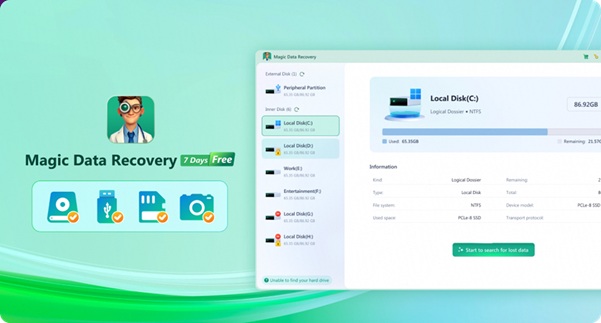
| Tool Name | Key Features | Free Trial | Supported Devices |
| Disk Drill | Clean UI, reliable scan results | Limited free recovery | HDD / USB / SD, etc. |
| Recuva | Lightweight Windows recovery | 100% free | HDD / USB |
| PhotoRec | Powerful but CLI-based | 100% free | Multiple device types |
| Magic Data Recovery | ? Recommended Newcomer | Free recovery quota available | HDD / SSD / USB / SD / Cameras |
Why Magic Data Recovery Stands Out
- Offers a free recovery quota so you can test real results without paying upfront
- Built with advanced recovery algorithms for both standard and deep scan modes
- Supports a wide range of devices: HDDs, SSDs, USB drives, memory cards, cameras, and more
- Designed for Windows users with a clear, beginner-friendly interface
- Handles over 400+ file formats, including DOCX, JPG, PDF, MP4, ZIP, and RAW files
Try Magic Data Recovery – Free Download Page
Choosing the Right Tool – Quick Tips
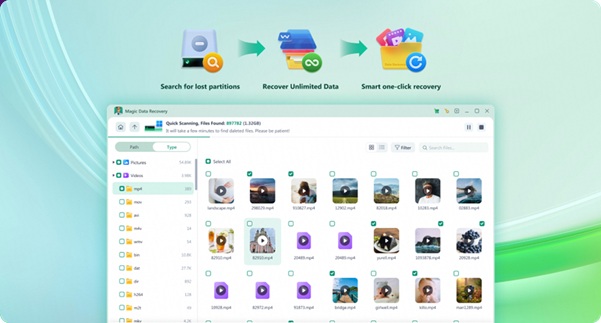
- If files were just deleted recently, tools like Recuva or PhotoRec may be enough.
- For formatted drives, corrupted partitions, or large file types, test Magic Data Recovery within its free quota.
- If your priority is full functionality and modern UI, Magic’s free trial experience is a smart starting point.
Final Recommendation
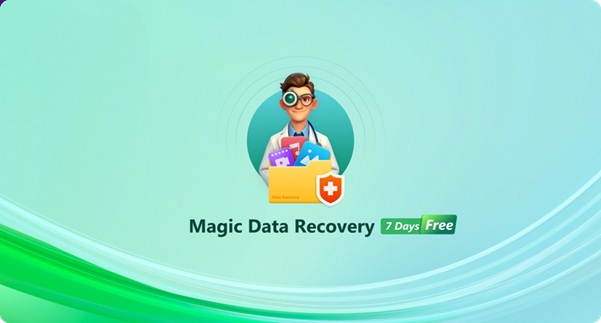
As of 2025, Magic Data Recovery offers one of the most practical free data recovery solutions—with a usable free quota, high compatibility, and strong recovery power out of the box.
Start with Magic Data Recovery’s free version to see how much you can restore—before considering paid plans.

