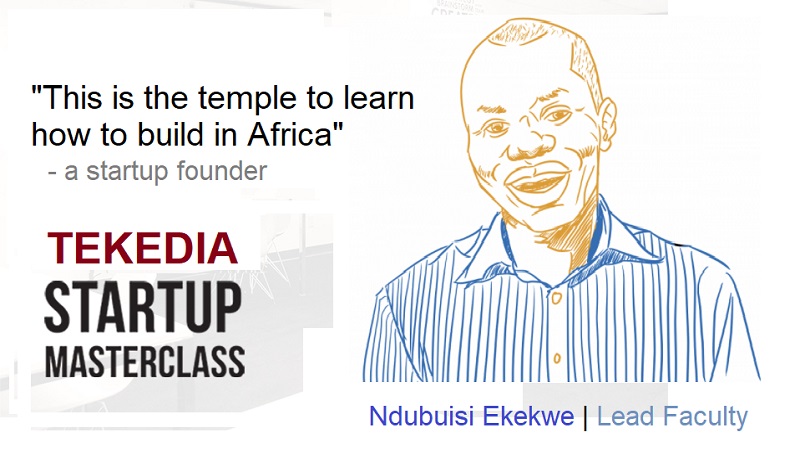Digital Wallet (commonly known as a Cryptocurrency Wallet) is an essential item that holds all of your digital tokens and connects you directly to blockchain technology. Think of it like your physical Wallet, but built for the digital Web3 world.
Your Keys, Your Coins
Your Keys, Your Coins, is a popular saying that highlights the primary feature of all Digital Wallets, ‘self-custody’. Self-custody means that everything kept inside of your Digital Wallet, is yours and only yours. Think of a real Wallet that holds your bank cards, these bank cards have a pin number that only you know. This is similar to a Digital Wallet, only you can access the assets in your Digital Wallet using what’s called a Private Key.
Register for Tekedia Mini-MBA edition 18 (Sep 15 – Dec 6, 2025) today for early bird discounts. Do annual for access to Blucera.com.
Tekedia AI in Business Masterclass opens registrations.
Join Tekedia Capital Syndicate and co-invest in great global startups.
Register for Tekedia AI Lab: From Technical Design to Deployment.
Everything stored inside your Digital Wallet is actually stored on the blockchain, whenever you want to access your assets in your Digital Wallet, you access them using a Private Key that only you know.
Your private key proves your ownership of your digital assets and this key allows you to sign for transactions. You must always keep your private key safe and secure, If you lose your private key, you lose access to your digital assets in your digital wallet.
What can I do with my Digital Wallet?
Securely store your own private keys.
Manage all your digital assets in one secure place.
Interact with decentralized protocols like Uniswap.
Use your digital wallet in any shop that accepts cryptocurrency.
Send and receive digital assets to any wallet anywhere in the world.
How digital wallets work
Different digital wallets use different technologies to process payments:
- Near Field Communication, or NFC: This allows two devices to exchange information if they’re placed close to each other. Apple Pay and Google Pay use this technology. To use one of these digital wallets, the merchant must have compatible card readers at checkout.
- Magnetic Secure Transmission, or MST: This generates a magnetic signal, much like when you swipe the magnetic stripe on a credit card. The signal is transmitted to the payment terminal’s card reader. Samsung Pay uses both MST and NFC technology.
- QR codes: These are barcodes you can scan with your smartphone’s camera. In the PayPal app, for example, you can generate a QR code that lets you use your account to pay for an item in a store.
While the digital wallet examples above can be used at any merchant that accepts them, there are also “closed” digital wallets, like the Starbucks app, that are designed to be used only at a specific store. The above functionality’s is also prevalent using Crypto Digital Storage but with slight Cryptographic modifications.
Digital Wallet Choices
There are dozens of digital wallets that you can download for free, many of them come with unique features, but all of them provide the same service of storing your digital assets safely and securely. The most popular Digital Wallets include:
Metamask.
Coinbase Wallet.
Trust Wallet.
Core App.
Hot (Software) Wallet
A hot wallet is a type of digital wallet that stores private keys on a device connected to the internet, such as a smartphone or PC. Hot wallets are generally very convenient and are perfect for actively participating in decentralized finance (DeFi) protocols, minting non-fungible tokens (NFTs), and interacting with smart contracts.
Hot wallets usually come in the form of a browser extension or a smartphone application. This makes them very similar to traditional banking applications but comes with its own set of risks. Being connected to the internet means that hot wallets are a perfect target for malware and hackers.
These risks can be decreased by using antivirus software and generally being careful around the internet, but they are never completely eliminated. For those who want extra protection from potential risks, cold wallets are suitable alternatives.
Cold (Hardware) Wallet
A cold wallet usually comes in the form of a dedicated device that isn’t connected to the internet. Private keys are stored on the cold wallet device itself and never leave it. This means it is at a far lower risk from potentially being hacked and having the assets stolen.
The drawback is that Cold Wallets make interacting with decentralized protocols and transferring assets more difficult, since it can’t be done with just a phone or a computer.
Cold Wallets are often used as long-term storage options due to their security. Ledger and Trezor are the most popular cold wallets. They connect to a computer through USB and require users to physically approve each transaction on the device.