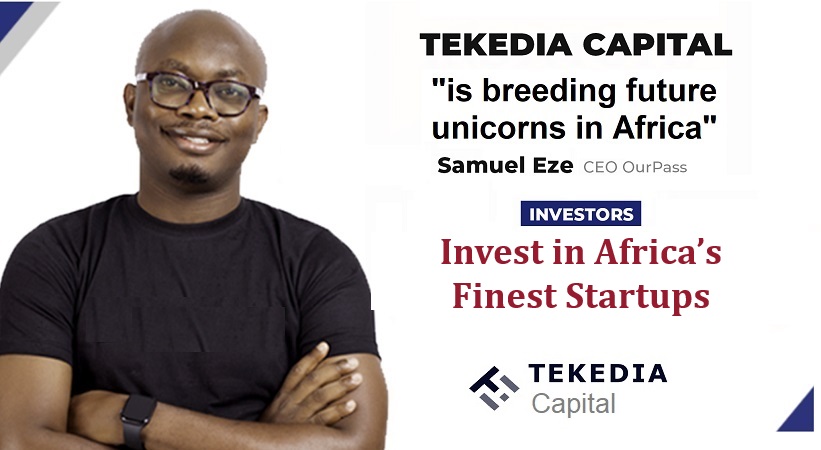Meta-owned messaging platform Whatsapp has commenced the rolling out of 3D avatars that enable users to create a digital version of themselves, which can be used as a profile photo or custom stickers.
The launch is coming after the company’s CEO Mark Zuckerberg announced the new feature on Wednesday.
He said, “We’re bringing avatars to WhatsApp! Now you can use your avatar as a sticker in chats. More styles coming across soon”.
Tekedia Mini-MBA edition 14 (June 3 – Sept 2, 2024) begins registrations; get massive discounts with early registration here.
Tekedia AI in Business Masterclass opens registrations here.
Join Tekedia Capital Syndicate and invest in Africa’s finest startups here.
The announcement is coming months after Whatsapp rolled out the new feature in June, through beta testing that was first reported by WhatsApp beta tracker WABetaInfo in June.
The new feature allows users to choose from the 36 custom stickers that reflect different emotions and actions.
The company said via a blog post, “Today we’re excited to bring avatars to WhatsApp, a new and personalized way to express yourself. Your avatar is a digital version of you that can be created from billions of combinations of diverse hairstyles, facial features, and outfits.
“On WhatsApp, you can now use your personalized avatar as your profile photo or choose from one of 36 custom stickers reflecting many different emotions and actions.
“Sending an avatar is a fast and fun way to share feelings with friends and family. It can also be a great way to represent yourself without using your real photo so it feels more private.”
WhatsApp further disclosed that it will continue to look for ways to enhance the avatars by including lighting, shading, hairstyle textures, etc, to enhance users’ experience.
How Users Can Create Their Avatar
1.) Go to Settings
2.) Tap Avatar
3.) Follow the Steps to create an Avatar
4.) Click Done
How To Make Your Created Avatar Your Whatsapp Profile Picture
1.) Click on Settings
2.) Tap on your profile photo and click edit
3.) Tap Use Avatar
The privacy setting of users current profile photo will also apply to the new avatar profile photo which can be changed in the settings.
WhatsApp has continued to roll out new features for both Android and iOS users to enhance their interactive messaging experience.