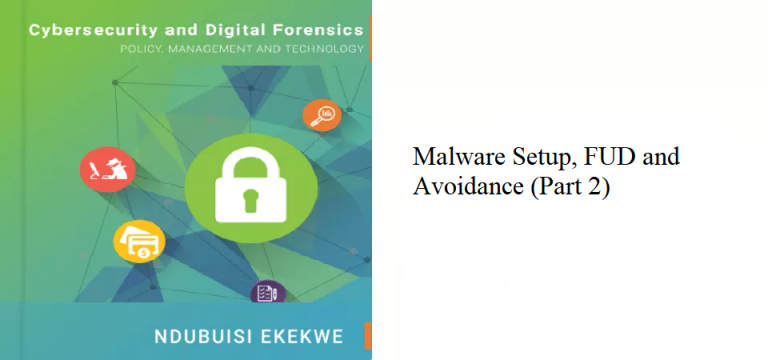
Setup Port forwarding (on Attacker’s system) After delivering Trojan to your victim, you only need to do one more thing on your system – enable port forwarding on your router. This is necessary and the most important part of the process. Now, how can you enable port forwarding on your system? Well, you only […]

