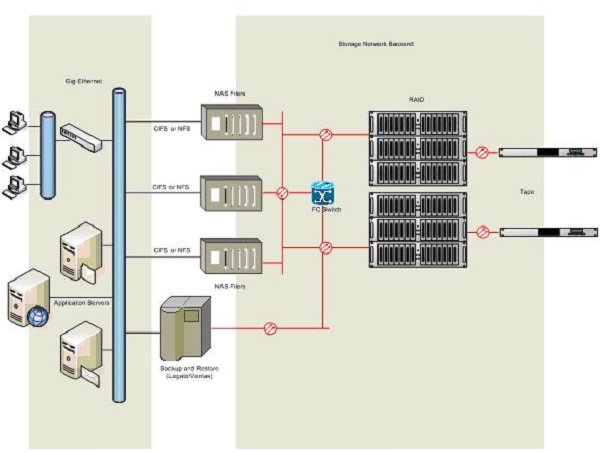
Introduction
In today’s digital age, data is at the heart of almost every aspect of our lives, whether personal or professional. With the increasing amount of data generated daily, storage solutions have become necessary. Network-attached storage (NAS) is a popular option for individuals and businesses to store and share large amounts of data across networks.
However, like any storage solution, NAS is also susceptible to data loss or corruption, which can be disastrous for the user. This is where NAS data recovery software like Recoverit comes in, as it can help users retrieve lost or deleted data from their NAS devices. This article will explore the importance of recovering NAS data and how Recoverit can be a helpful solution.
What Is NAS and How Can It Be Lost?
Network-attached storage (NAS) enables users to store, share, and access data over a network. It consists of a specialized device connected to a network and can be accessed by multiple users simultaneously. NAS devices have one or more hard drives and can be configured with various RAID (Redundant Array of Independent Disks) levels for data redundancy and protection.
NAS devices are popular among individuals and businesses, as they provide a centralized location for storing and sharing large amounts of data. They also offer various features such as remote access, media streaming, and backup capabilities, making them a versatile solution for managing data.
Data loss can occur for various reasons, ranging from hardware failure to human error. Some of the most common causes of data loss include:
- Hardware failure is one of the most common causes of data loss, and it can happen due to many reasons, such as power surges, overheating, and physical damage to the storage device.
- Human errors such as accidental deletion, formatting, or overwriting of data can lead to data loss. It can happen due to various reasons, such as user error, software bugs, or malware infections.
- Malware and viruses can infect a computer or storage device, leading to data loss or corruption. Ransomware attacks, in which the attacker demands payment in exchange for releasing the data, are becoming increasingly common.
- Natural disasters such as floods, fires, and earthquakes can damage or destroy physical storage devices, leading to permanent data loss.
- Theft or physical damage to a storage device can result in data loss. It is necessary to have backups to protect against such events.
Typical Data Recovery Methods?
Losing important data from a NAS device can be a frustrating and stressful experience. However, there are several ways to recover lost NAS data. The choice of recovery method depends on the nature of the data loss and the type of NAS device being used. Here are some of the most common ways to recover lost NAS data:
Logical data recovery
Logical data recovery is recovering lost or deleted data from a storage device without physical damage. This type of recovery is usually used when the data loss is due to software or logical issues. Logical data recovery involves using specialized software to scan the storage device and recover lost data.
Physical data recovery
Physical data recovery is the process of recovering lost or inaccessible data from a storage device that has suffered physical damage. This type of recovery involves repairing or replacing the damaged components of the device to retrieve the data.
Instant data recovery
Instant data recovery is a type of recovery that allows users to retrieve lost data in real-time without any downtime. This type of recovery is usually used in businesses where time is of the essence, and any downtime can result in significant losses.
Continuous protection of data
Continuous data protection is a type of recovery that involves creating data backups in real-time or at regular intervals. This type of recovery is beneficial for businesses that need to ensure the continuity of their operations, even in the event of data loss.
Wondershare Recoverit – A Brilliant Tool To Recover Lost NAS Data
Recoverit is a data recovery software developed by Wondershare. It is designed to help users recover lost, deleted, or formatted data from various storage devices, including NAS servers, Linux systems, hard drives, USB drives, memory cards, and more. With its advanced algorithms, Recoverit can retrieve data lost for various reasons, such as accidental deletion, formatting, virus attacks, system crashes, etc.
Technical Specifications:
- Operating System: Windows 10/8.1/8/7/Vista/XP, macOS 11.0 to 10.9
- File System: FAT16, FAT32, exFAT, NTFS, HFS+, APFS
- Processor: 1GHz (64-bit) or higher
- RAM: 256 MB or more
- Storage: 100 MB of free space
Key Features:
- Recover over 1000 file formats, including photos, videos, documents, emails, and more
- Support for various storage devices, including NAS, hard drives, USB drives, memory cards, and more
- Advanced scanning algorithms for fast and accurate data recovery
- Preview files before recovery to ensure the correct data is retrieved
- Simple and user-friendly interface
Price:
| 1 Month License | 1 Year License | Perpetual License | |
| Essential | $59.99 | $69.99 | $119.99 |
| Standard | $69.99 | $79.99 | $139.99 |
| Premium | $79.99 | $99.99 | $159.99 |
Note: The Essential Plan can only perform hard drive and location recovery. The Standard Plan can also recover the crashed computer based on the essential one. Besides the two functions, the Premium plan can recover NAS and Linux and restore photos and videos.
A Step-by-Step Instruction on How To Recover Data From NAS Server Using Recoverit
You may have never imagined that recovering data with a NAS server is not complicated, even without professional knowledge. Recoverit makes the process possible with the following steps.
Step 1: Download and install Recoverit on your computer.
Step 2: Search for the NAS and Linux options in the left bar and click them. After that, click NAS Recovery.
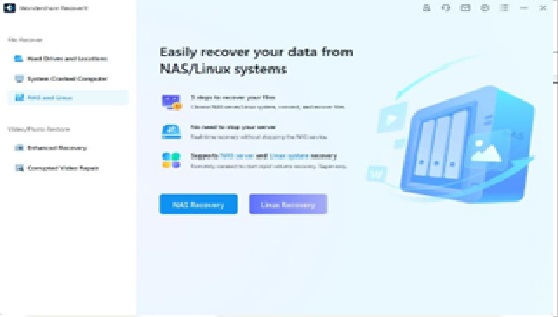
Step 3: Recoverit will search for the NAS storage device on which you lost the data. Once completed, you will see NAS detectable device under NAS Servers on your screen.

Step 4: Look for the device where you lost the data and click on it to move forward.
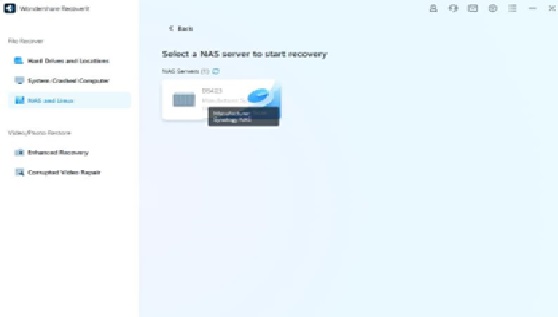
Step 5: Recoverit will develop a remote connection right after you press the Connect button. Scanning will then take place. Here, you need to fill the information to make the connection. Don’t worry, Recover is totally safe and all your data will be protected well.
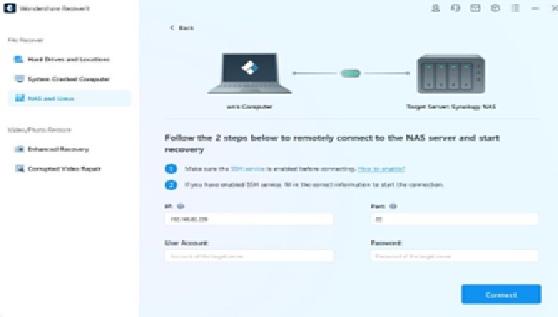
Step 6: Once the scanning is completed, the software will allow you to preview the files you wish to return to your computer. Click Recover to start the restoration process. The software will ask you to select a path to save the restored data.
Conclusion
In conclusion, Network Attached Storage (NAS) devices are prone to data loss for various reasons, such as hardware failure, software corruption, accidental deletion, etc. Having a reliable data recovery solution to retrieve lost or deleted data is crucial.
Recoverit is an excellent option for recovering data from NAS devices, offering advanced features such as logical and physical data recovery, instant data recovery, and continuous data protection. With its user-friendly interface and affordable pricing, Recoverit is a highly recommended data recovery software for users who want to retrieve lost data from their NAS devices. Don’t let data loss be a setback, and give Recoverit a try today.

