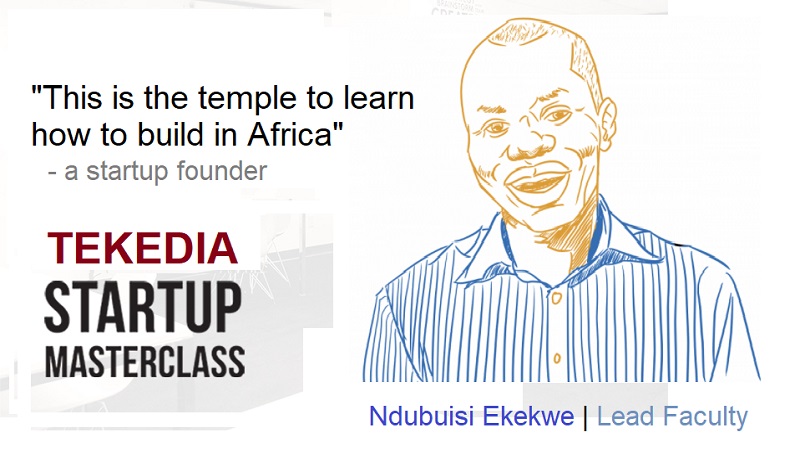Microsoft has officially confirmed that System Restore points in Windows 11 will now be automatically deleted after 60 days, setting a clearer timeline for users relying on the feature to safeguard their PCs from software or configuration mishaps.
System Restore is a built-in recovery tool in Windows that lets users roll back system files, registry settings, and installed drivers to a previous, functional state—essentially offering a safety net when updates, driver installations, or configuration changes go wrong. Personal files such as documents and photos are not affected by the process.
However, the lifespan of those restore points has been a matter of confusion, with inconsistent behavior reported by users since Windows 11 debuted in 2021. While Windows 10 documentation suggested restore points could last up to 90 days, actual retention in Windows 11 was found to be inconsistent—often defaulting to just 10 days, depending on the system configuration and available disk space.
Register for Tekedia Mini-MBA edition 19 (Feb 9 – May 2, 2026).
Register for Tekedia AI in Business Masterclass.
Join Tekedia Capital Syndicate and co-invest in great global startups.
Register for Tekedia AI Lab.
Now, in a new support document tied to the June 2025 security update for Windows 11 version 24H2, Microsoft has finally codified the rule: “After installing the June 2025 Windows security update, Windows 11, version 24H2 will retain system restore points for up to 60 days… Restore points older than 60 days are not available. This 60-day limit will also apply to future versions of Windows 11, version 24H2.”
Why It Matters
System Restore has long been considered a lightweight and quick recovery option, especially compared to full system backups or reinstalls. But its usefulness has always hinged on how long those recovery points are available.
Ten days is too short a window for many users to notice issues caused by bad drivers or failed updates—especially those who don’t use their computers daily. The new 60-day retention window offers a more reasonable timeframe, balancing data recovery flexibility with disk space management.
Windows will still automatically delete older restore points once the limit is reached—either due to the 60-day window or storage capacity constraints.
According to Windows Latest, which first reported on the updated retention policy, the new approach offers more clarity than past behavior: “This will give you multiple snapshots, but Windows will still delete the oldest ones once they exceed the retention window (now 60 days on Windows 11 24H2 by default).”
How to Manually Create a System Restore Point
While Windows does create restore points automatically before certain system changes (like major updates or driver installations), it’s good practice to manually create them as well—especially before installing new software, making system tweaks, or updating drivers.
Here’s how to manually create a restore point:
- Open the Start menu and search for “Create a restore point.”
- This will open the System Protection tab under System Properties.
- Under Protection Settings, select the drive where Windows is installed (typically C:), and click Configure.
- Ensure system protection is turned on for that drive.
- Click Create, name the restore point for easy identification (e.g., Before the driver update), and follow the prompts.
Your manually created restore point will remain available for 60 days unless storage limits require earlier deletion. Windows typically allocates a small percentage of disk space (often around 1-3%) for storing restore points, and once that fills up, older points are removed to make room for new ones.
Now that the 60-day expiration rule is official, experts recommend creating restore points every few weeks, especially for users who frequently install software, tweak settings, or test new configurations. For users with limited storage space, adjusting how much disk space is allocated for restore points may help preserve more recovery options.
Also worth noting: System Restore is disabled by default on some Windows 11 devices, particularly those with limited storage or OEM restrictions. Users should verify it’s enabled under System Protection.
With this clarification, Microsoft brings more transparency to one of its longest-standing recovery features. Though not as robust as full system backups, System Restore remains a vital part of Windows’ defense against unexpected issues—and now, with a known 60-day window, users can plan their protection strategies more effectively.