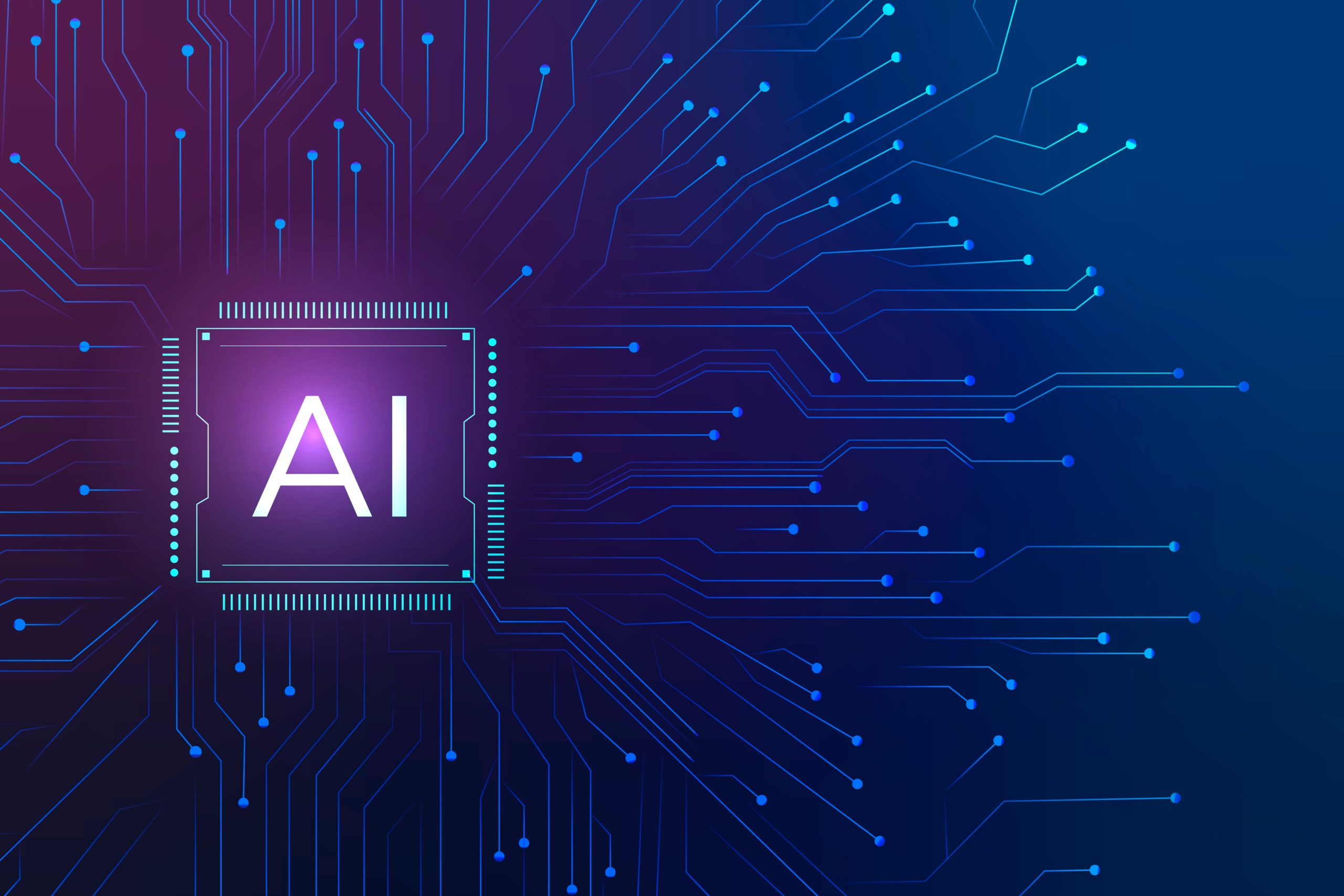NALA, a global fintech company focused on cross-border payments and remittances, has received formal regulatory approval from the Bank of Ghana, marking a major milestone in its expansion across Africa.
The Bank of Ghana has issued a Letter of No Objection (LONO) to NALA and its licensed local partner, BigPay, authorizing both companies to operationalise remittance services within Ghana’s regulated financial system.
This approval strengthens NALA’s mission to Build Payments for the Next Billion by expanding secure, affordable, and seamless cross-border payment solutions across Africa and Asia.
The Bank of Ghana’s endorsement to work with BigPay reinforces NALA’s focus on building trusted, compliant, and resilient financial infrastructure, enabling the company to officially operate and scale fully compliant remittance services for individuals and businesses in Ghana.
Through this collaboration, BigPay’s globally recognised payments network, bank-grade APIs, and advanced settlement capabilities will support secure, fast, and reliable payouts to local banks and mobile wallets nationwide.
Cross-border remittances remain a critical financial lifeline for millions of people across Africa, yet high transaction fees continue to drain billions of dollars from the continent’s economy. NALA is addressing this challenge by delivering transparent, secure, and cost-efficient services designed to reduce losses associated with international money transfers.
Commenting on this, Benjamin Fernandes, Founder and CEO of NALA, said,
“We are thrilled to receive official approval from the Bank of Ghana to operationalise our remittance flows in partnership with BigPay. This milestone reflects our deep commitment to global regulatory compliance, strong local partnerships, and delivering exceptional value to the Ghanaian market. At NALA, we believe financial infrastructure must be built alongside trusted licensed institutions. BigPay’s capabilities and reputation make them a natural partner for our mission. With this approval, we’re not just expanding access— we’re strengthening the resilience, transparency, and inclusivity of Ghana’s financial ecosystem.”
Also commenting, Isaac Tetteh, Managing Director of BigPay said,
“We are delighted to partner with NALA to bring enhanced, customer-centric remittance solutions to the Ghanaian market. This approval from the Bank of Ghana opens a new chapter of opportunity; not just for our two organizations, but for the millions of individuals and businesses who rely on secure, affordable, and efficient financial services. At BigPay, we are committed to powering innovation through strong partnerships, and NALA’s vision aligns perfectly with our mission to deepen financial inclusion and expand digital payment capabilities across Ghana. We are excited about the growth possibilities ahead and look forward to delivering real value to customers through this collaboration.”
As global mobility increases and families remain connected across borders, NALA positions itself as a reliable and user-friendly platform for international money transfers. The company caters to diaspora communities supporting loved ones at home, as well as individuals and businesses managing cross-border financial needs, by simplifying the remittance process and making it more affordable and accessible.
Founded by Benjamin Fernandes, NALA represents a new generation of fintech companies challenging the high costs and slow speeds of traditional remittance systems, particularly between developed economies and Africa. Through mobile-first digital solutions and direct payment integrations, NALA aims to make cross-border money transfers faster, cheaper, and more dependable.
With licensed operations and regulatory approvals spanning Africa, Europe, the UK, and the US, and with expanding infrastructure across Asia, NALA continues to build a trusted global payments network designed for the next billion users.