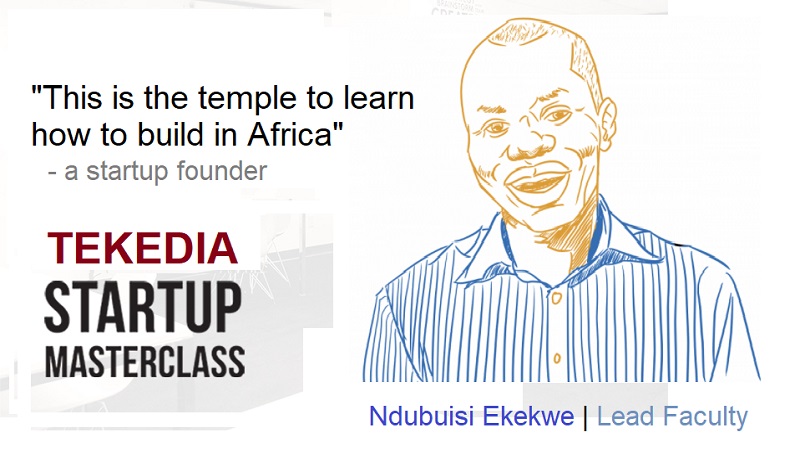Now your computer is slow and you do not have the CDs to reformat it after trying many things. Most times, simply formatting the hard disk takes care of most of the problems. But not any person that can do that. So we live in the world where the PC degenerates as time passes.
So what do you do? You can get some helps from the web. But most cases, that can cost you more than the slow machine. Looking for such solutions is simply a harvest of malware and virus. The best place to focus is your Operating System (OS). You can do disk fragmentation and all kinds of tuneups, just to get the machine running better.
But these two steps will not hurt you, besides, one relates to the OS:
Register for Tekedia Mini-MBA edition 18 (Sep 15 – Dec 6, 2025) today for early bird discounts. Do annual for access to Blucera.com.
Tekedia AI in Business Masterclass opens registrations.
Join Tekedia Capital Syndicate and co-invest in great global startups.
Register for Tekedia AI Lab: From Technical Design to Deployment.
#1 Do a Registry Scan
The best company in the world now is Support. Do it and they will fix your machine. Period. This US company will scan, identify and fix all your registry errors. When you are done, your PC is back to life. CNET gave it a ranking of 4.5 of 5 in its efficiency on this.
If your computer is taking longer to start than it used to, there could be many reasons, ranging from too many new applications, fragmented registry to virus infections. When you install new applications on your computer, most consider themselves important and register as startup items. Over time, when you have plenty of programs installed on your computer, the list of startup items grows and increases the Windows’ start time!
RapidStart™ by Support.com® can make Windows® start faster so you can have your computer running like new again
Start with the free version and that will do all the magics you need to get the machine working again.
#2 Spyware and viruses
Get a good ant-virus to first, prevent this, and possibly clean it. Spyware and viruses are programs that are loaded on your PC without your knowledge or permission. They have these effects:
• changing search default
• web habit monitoring
• email spam fro your inbox
• lost of personal data and stealing
If you have a motherboard, perhaps, you cloned your PC yourself, the anti-virus like the one from Gafunk Ikeja distributed motherboards is just good enough. Install them and you should be fine.
You need to be careful when you download those files you do not know the sources. Do not just zap file from the web. Be a bit careful and you will save yourself from many troubles.