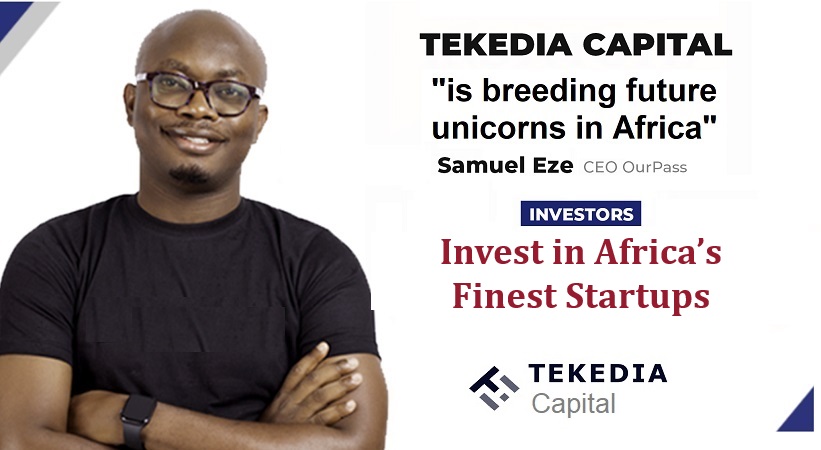A Stop-Loss (SL) level is the predetermined price of an asset, set below the current price, at which the position gets closed in order to limit an investor’s loss on this position. Conversely, a Take-Profit (TP) level is a preset price at which traders close a profitable position.
So as a Crypto trader on Kucoin, you setup your perfectly researched trade then place your stop loss and take profit.
After that, there is really nothing much to do but to step away from your computer and relax. You have done this several times before without any issues.
Tekedia Mini-MBA edition 14 (June 3 – Sept 2, 2024) begins registrations; get massive discounts with early registration here.
Tekedia AI in Business Masterclass opens registrations here.
Join Tekedia Capital Syndicate and invest in Africa’s finest startups here.
Two hours later, you come back to check your trade only to see that you have dropped way below your stop loss but it didn’t trigger. It skipped your stop loss. Imagine the nightmare if the Crypto Market crashes and just keeps dropping.
LOSES
This is a more common scenario than you think. There are complaints from cryptocurrency traders on various exchanges that stop loss gets skipped sometimes. Personally, I have experienced it too, It is not pretty.
Finally, there is a fix for that while trading on Kucoin Exchange. The solution is to use an OCO by placing a stop loss and a stop limit order where the stop limit order will tell the exchange like Kucoin that the stop loss is coming up.
While using an OCO, the Stop Limit order is the equivalent of ringing a bell before entering someone’s house.
Click here to go to kucoin.com
So what is OCO?
OCO stands for One Cancels the Other.
While trading on Kucoin using OCO to safeguard your trades, there are four parameters you need to know.
Price: This is the amount you WISH to sell your cryptocurrency at if the universe is in your favour.
Stop: This is the Stop-limit trigger that tells Kucoin exchange that your stop loss is coming up.
Note: Most traders place the stop trigger a little bit higher than the limit (stop-limit) called the cushion in crypto trading.
I, usually add an extra safety measure by setting alerts at the Stop-limit trigger price so I know when it triggers and i can check to be sure.
Limit: This the actual Stop-loss amount you are going to sell at.
Amount: This is the number of the crypto you want to sell. For instance, 0.01 BTC or 2 ETH.
Example; You place a buy trade on 0.005 BTC/USDT at the entry price of $1900. Then you put your take profit at $2200 and your stop loss (Limit) at $1800. That should be the end of it.
But, due to issues with stop loss not triggering, you decide to place an OCO order by making the stop limit (Stop) order $1850.
If the trade goes against you and hit $1850 which is your Stop, it sends a “message” to the cryptocurrency exchange like Kucoin that your actual stop loss (Limit) is about to hit.
Once the trade hits $1850 which is your stop loss (Limit), the trade automatically closes. A simple way to solve a modern problem.
How To Setup OCO in Kucoin?
Step 1: Go to your Kucoin trade terminal
On the lower right of your screen, select “limit order” as shown in the picture below.

Then choose OCO and your Price, Stop, Limit and Amount will be displayed as shown in the table below.