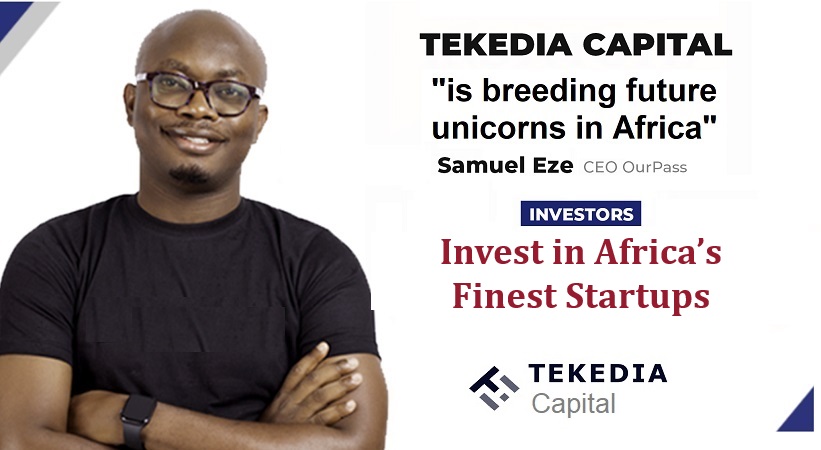I use Apple products like iPhone and iPad on the go but I prefer my Windows PC at home. To deal with the interface, I have looked for a way to manage files between my iOS devices and Windows PC. Good people, I have a very impressive solution: IOTransfer 3.
IOTransfer 3 is a simple and yet effective iPhone Manager app. It is also a powerful video downloader and converter for Windows. IOTransfer 3 provides a 1-click solution to easily transfer photos, music, videos, and contacts from your iOS device to PC. It also helps you import, export, and delete more contents, such as iBooks, Podcasts, Voice Memos, Apps in the MANAGE tab. Thus, it is a perfect iTunes alternative.

Additionally, the optimized VIDEOS feature supports downloading various videos from more video websites to your iPhone/iPad/iPod and PC so that you can watch them offline. The improved CLEAN feature supports to clear more caches and junk files on your iOS device to free up more space.
Register for Tekedia Mini-MBA edition 18 (Sep 15 – Dec 6, 2025) today for early bird discounts. Do annual for access to Blucera.com.
Tekedia AI in Business Masterclass opens registrations.
Join Tekedia Capital Syndicate and co-invest in great global startups.
Register for Tekedia AI Lab: From Technical Design to Deployment.
The newly developed AIR-TRANS, which adopts WiFi Direct technology, allows you to quickly and wirelessly transfer photos, videos, and other files between iOS device and PC on the same local network. What’s more, the newly added Converter feature in VIDEOS helps you effortlessly convert video files into various file formats including audio file formats and automatically transfer them to your iOS device. No need to worry about unsupported video file format anymore.

IOTransfer 3 Major Features
With IOTransfer 3 you can easily export and import photos, music, videos, contacts, iBooks, Podcasts, Voice Memos, Apps between your iOS device and PC with just one click.
Other than its hassle-free device management feature, IOTransfer 3 is also a best in class free online video downloader and converter. With this tool, you can directly save videos and movies to iPhone and iPad. And also IOTransfer video converter ensures the easiest way to convert videos to other audio or video formats like MP4, AVI, MKV, FLV, MP3 and more.
With its new feature AirTrans , IOTransfer 3 transfer allows you to wirelessly transfer music, photos, videos and etc. between iPhone, iPad, and computer via WiFi. Easily and safely manage, backup and bulk-delete files in the local WiFi network.
IOTransfer 3 is also capable to scan your iPhone or iPad to remove useless files from your device to free up more space and memory.

How to use IOTransfer 3?
First, download IOTransfer 3 from the official website and install it on your Windows PC. After that connect your iPhone, iPad, or iPod with USB cable. After allowing the access to the device with computer you will be greeted with a homepage, where you can see the option to transfer photos, videos, , and contacts to PC with a single click.
If you like to import and export selected files between Windows and iPhone or iPad use “MANAGE” tab. This is where you can also remove unwanted apps from your iOS devices by choosing the option “Apps”.

Next to MANAGE tab you can find “CLEAN” option. With this feature, you can easily and safely clean junk files from your iOS devices and free up some space in your iPhone or iPad.
In “VIDEOS” tab you can find the option for video downloader and converter. Choosing “Downloader”, you can easily download any videos from YouTube, Facebook, Twitter, Instagram or any other popular network by simply copy-pasting the video link to the box. Also, you can instantly transfer the downloaded videos to your iPhone or iPad.

With “Converter” option, you can convert the videos you have to different format, even to audio format as well. Also, you can find the option to transfer automatically the converted videos to iOS device.
Next, “AIR-TRANS” feature will help to connect your iOS device wirelessly with Windows PC and transfer files between the devices without using a USB cable. However, to activate this feature you have to download AirTrans app from App Store for your iOS device. Now you can connect both devices by clicking “Start Transfer” button in PC and then scanning QR Code by using AirTrans app in your iOS device.

And the last tab “TOOLS” you can find some new and under development tools from IOTransfer .
IOTransfer 3 is indeed a powerful iOS device management software accompanied with a clean user interface, free online GIF maker, video downloader, and converter. Anyone who is looking for a better iTunes alternative, then this is the one for you.
All Together
This solution is working for me. I will recommend for you to go for it. It is the best in the industry at the moment.