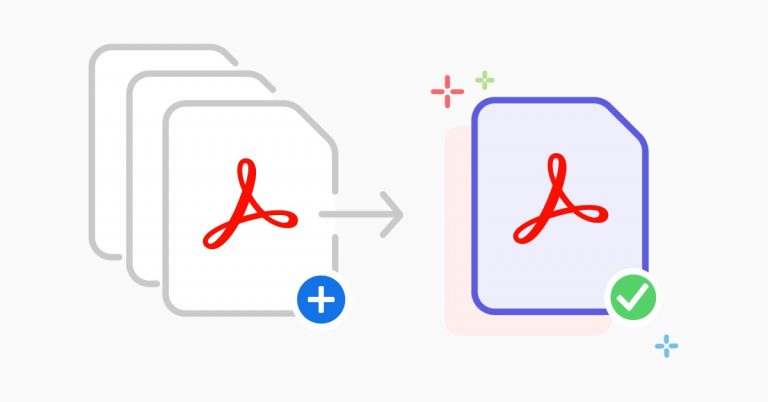
In today’s digital age, document management is an essential part of our lives. We often need to merge multiple PDF files into one cohesive document. Luckily, there are numerous online tools available that make this process quick, simple, and hassle-free. In this guest post, we will explore some expert tips on how to merge PDFs effectively and efficiently using various online platforms.
Why Merge PDFs Online?
Before diving into the tips and tricks to merge PDFs online, it’s worth discussing why you should opt for an online solution. Here are some of the most convincing reasons:
- Convenience: With online tools, you can merge your PDF files from anywhere at any time. All you need is a reliable internet connection and a web browser.
- User-Friendly Interface: Most online platforms offering PDF merging utilities provide intuitive interfaces that are easy for anyone to navigate – even those with minimal technical expertise.
- Time-saving: Using an online tool eliminates the need to install additional software on your device—a time-consuming process that can be avoided altogether.
Now let us delve into some practical tips that will help streamline your experience when merging PDFs:
1. Choose a Reliable Online Platform
When selecting a platform to merge your PDF files, look for reputable providers that offer secure connections (HTTPS) and uphold high standards of data protection and privacy. Additionally, it’s advisable to read user reviews or seek recommendations from friends or colleagues who may have already used these services.
2. Prioritize Conversion Accuracy
Before merging your documents, it’s crucial to ensure the conversion process maintains the integrity of the content within each file—especially when dealing with text-heavy or image-intensive documents. Select an online tool that guarantees accurate conversion without compromising quality.
3. Merge Large Files Seamlessly
If you’re handling large files comprising several pages or larger in size, opt for a platform capable of efficiently processing such files. Some online digital tools have limitations on file size, so it’s essential to check if the platform of your choice can handle your specific requirements.
4. Preserve Document Order
Maintaining the correct sequence of pages within merged PDFs is crucial for creating a coherent document. Ensure the chosen platform enables you to rearrange pages easily during the merging process, allowing you to establish the desired order accurately.
5. Multi-Format Support
While PDF is widely favored for its compatibility across various devices and operating systems, it’s possible that you might occasionally need to merge different file formats. Make sure your chosen platform supports other common formats (such as Word documents or image files) so that you aren’t limited solely to PDF merging.
6. Compatible With Mobile Devices
Given the prevalence of smartphones and tablets, it’s advantageous to use an online platform that is responsive and compatible with mobile devices. This ensures uninterrupted access regardless of whether users are on their desktop computers or on the go.
7. Explore Additional Features
Many platforms offer additional features beyond just merging multiple files, such as compressing file sizes, adding watermarks, or encrypting sensitive documents for added security. Familiarize yourself with these tools to make the most out of your chosen platform.
Conclusion
Merging PDFs has never been easier with online tools at our disposal. By making informed decisions about which platforms suit our needs best based on reliability, accuracy, and versatility, we can effectively piece together a well-organized document that meets our requirements effortlessly—an invaluable tool in any situation—be it professional or personal.
Remember to find reputable platforms providing user-friendly experiences with adequate support while prioritizing data protection; this will help ensure an optimal experience when merging PDFs online utilizing additional features like preserving document order and large file support while keeping multi-format compatibility in mind.
Are you ready to unlock the full potential of online PDF merging? Start experimenting with different platforms today and discover just how easy and efficient merging PDFs can be. Happy merging!

