This link provides a demo for Reconcia where a potential client can explore the full features.
- Click this link Get a Demo

2. Fill up below detail and click on submit.
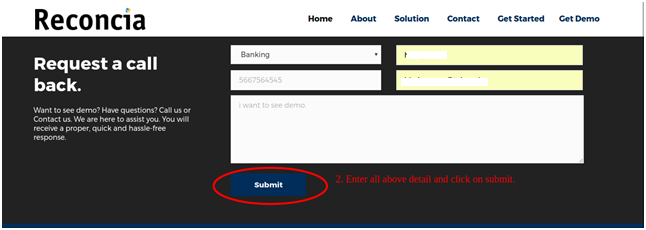
3.You will receive the demo link via provided email
Register for Tekedia Mini-MBA edition 19 (Feb 9 – May 2, 2026).
Register for Tekedia AI in Business Masterclass.
Join Tekedia Capital Syndicate and co-invest in great global startups.
Register for Tekedia AI Lab.
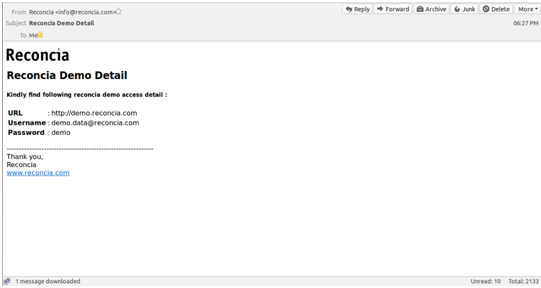
You can also go straight here –
- Visit here http://demo.reconcia.com/adminlogin
How to use Reconcia – Configuring the AI Blocks
Use the configurable blocks to implement the logical systems which are done in the reconciliation process. Then Reconcia will automate the process on live data, upon implementation. Click here to download the instructions.

