![[Latest!] How to Spoof Pokemon GO Location without Being Banned [Latest!] How to Spoof Pokemon GO Location without Being Banned](https://www.tekedia.com/wp-content/uploads/2025/04/po003-768x432.jpg)
Introduction
Pokémon GO location spoofing is still a hot topic in 2025, but it’s no longer as easy as before. Niantic’s anti-cheat system has become more advanced, detecting most traditional spoofing tools and rendering old guides outdated. The biggest myth is that any app offering “one-tap spoofing” is safe—most aren’t. Niantic tracks GPS inconsistencies, app behavior, and even joystick patterns. However, with careful use, certain methods like hardware-based GPS modification and advanced proxy techniques can still work.
The latest trend involves Bluetooth-based location dongles, which modify GPS data at the hardware level and are much harder to detect. Unlike software-only solutions, these tools don’t raise immediate red flags. To minimize risks, users also rely on cooldown timers, realistic movement patterns, and multi-device syncing. Spoofing isn’t dead in 2025, but it’s no longer just about installing an app. In this guide, we’ll explore the best spoofing tool currently available for Pokémon GO.
The Changing Landscape of Pokémon GO Spoofing
Niantic’s Latest Security Updates & Their Impact
In 2025, Niantic has cracked down harder on spoofers with real-time location tracking and advanced AI cheat detection. Unlike in the past, bans now occur within hours instead of days. Using a Pokémon GO spoofer iOS with unrealistic teleportation, erratic joystick movements, or frequent GPS jumps can quickly lead to account suspension.
iPhone vs. Android: Why iOS is Losing the Spoofing Battle
Apple’s iOS 18 update has made spoofing even harder. Strict app verification means most location-changing apps won’t install without a computer or developer account. Meanwhile, Android users still have access to developer mode and APK installations, making GPS modifications easier.
Outdated Spoofing Apps That No Longer Work
Many popular spoofing apps have been patched or blacklisted by Niantic, including:
- iPogo – Instantly detected, leading to permabans.
- PGSharp – No longer bypasses real-time GPS checks.
- Fake GPS Joystick – Triggers bans due to artificial movements.
- Fone Virtual Location – Blocked by Niantic’s latest security updates.
So as we have seen that old school tools are now totally obsolete. Now we need a new hero to fight with this error 12 location failed problem.
Method That Actually Works in 2025 (No Jailbreak)
iToolab AnyGo + iWhereGo POGO Genius: A Powerful Combo
If you’re looking for a reliable way to spoof your Pokémon GO location on your iPhone without jailbreaking, iToolab AnyGo is a top-tier option. It allows one-click teleportation, route customization, and joystick-based movement. However, when paired with iWhereGo POGO Genius, you get enhanced GPS stability, better anti-detection features, and a more realistic spoofing experience.
Pros & Cons of iToolab AnyGo
Pros:
– Simulated Walking & Joystick Control – Move naturally at adjustable speeds with the Pokemon GO joystick hack for smooth, immersive gameplay.
– Two-Spot & Multi-Stop Mode – Create smooth walking routes instead of abrupt jumps.
– Cooldown Timer – Prevents soft bans by enforcing Pokémon GO’s cooldown rules.
– Import GPX Files – Use pre-made GPX routes for efficient Pokémon hunting.
– Customize Cycle Times – Set automatic route repeats for realistic movement.
– Supports Up to 15 Devices – Spoof on multiple devices simultaneously.
– Display Pokémon Info – View CP, coordinates, and despawn timers for smart targeting.
Cons:
- Not Free – Requires a paid subscription for full features.
- PC Required – When first downloading AnyGo for iOS App, a computer is required to install necessary components.
How to Download & Set Up iToolab AnyGo for Spoofing
Spoofing Pokémon GO in 2025 requires precision, safety, and a reliable tool. iToolab AnyGo – Location Changer is one of the few non-jailbreak solutions that work seamlessly on both iOS and Android. Below is a step-by-step guide to downloading, installing, and setting it up for a smooth experience.
Step 1: Download & Install iToolab AnyGo
Visit the official iToolab AnyGo website and download the software for Windows or Mac.Install it by following the on-screen instructions. Once installed, launch the program and click “Start.”
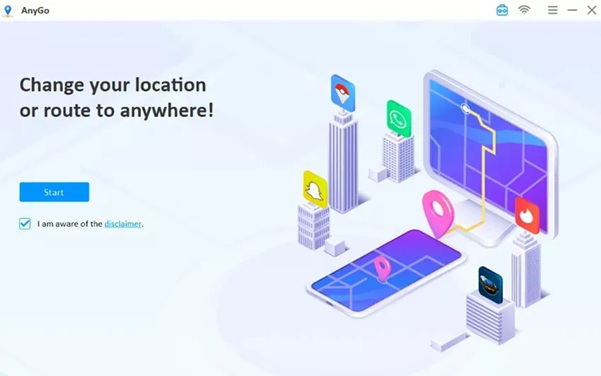
Step 2: Connect Your Device
For iPhone Users: Connect your iPhone to your computer via USB. If you’re using iOS 16 or later, enable Developer Mode in Settings, restart your device, and confirm activation. For iOS 15 or earlier, simply connect and proceed.
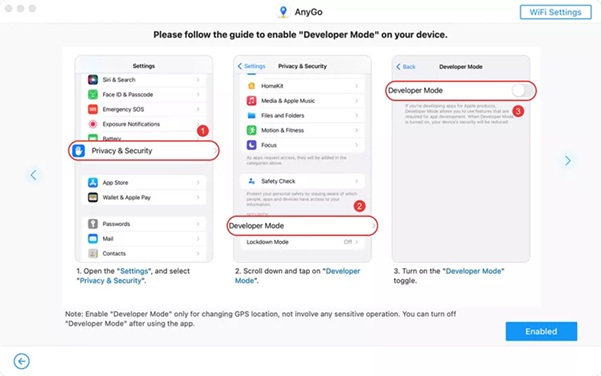
For Android Users: Connect your phone to your PC using a USB cable. In the notification panel, choose File Transfer Mode under USB settings. Then, go to Settings > About Phone and tap “Build Number” seven times to enable Developer Mode. Return to Developer Options, turn on USB Debugging, and confirm the pop-up request.
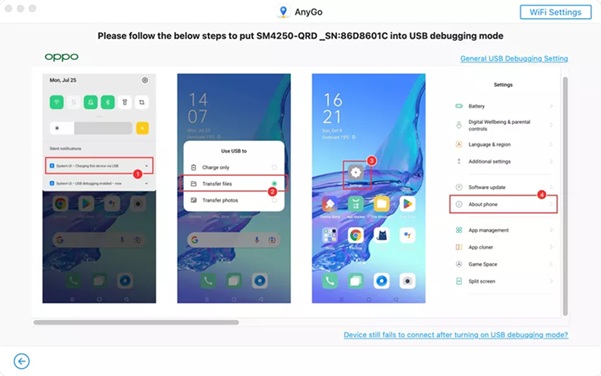
Step 3: Teleport to Any Location Instantly
Once your device is connected, you’re ready to change your location in seconds! Now a map will display your current GPS position. If it’s incorrect, click the “Center On” icon to recalibrate.
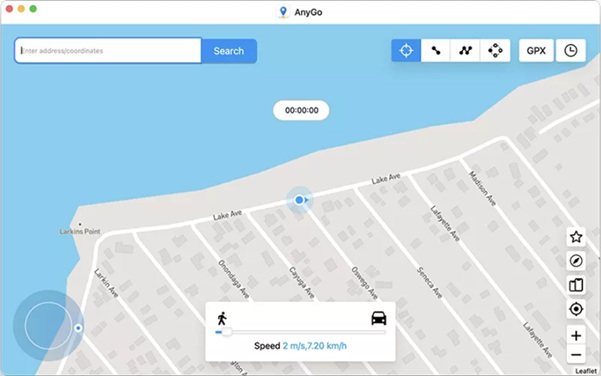
Enter your target location and click the “Teleport” button (upper-right corner), type your desired location, and hit “Search”.
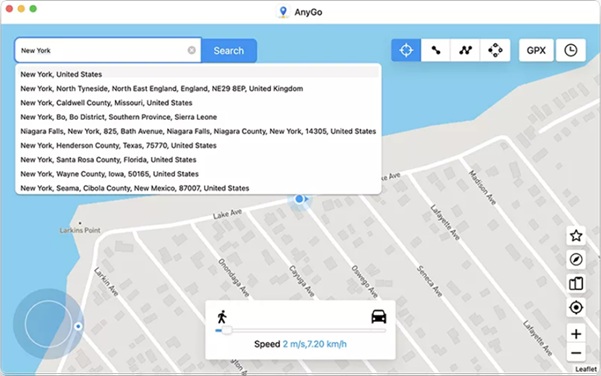
The new location will be set. Simply hit “Go”, and your phone’s GPS will reflect the new position—no jailbreak required!
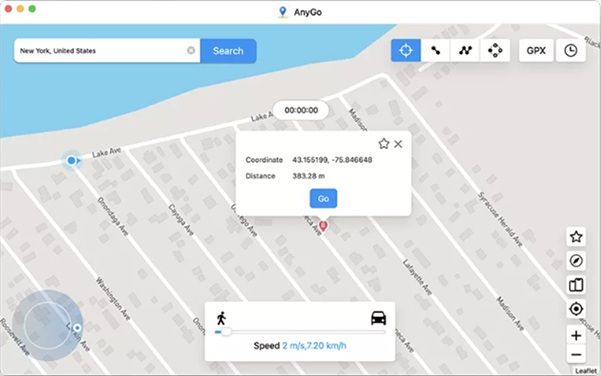
Common Mistakes That Lead to Bans in Pokémon GO Spoofing
- Teleporting Without a Cooldown Period
Jumping between distant locations instantly triggers Niantic’s anti-cheat. Solution? Follow cooldown timers based on distance traveled before performing in-game actions. - Using Modified Pokémon GO Apps (iPogo, PGSharp, etc.)
Third-party modified apps are easily detected. Niantic actively blacklists accounts using these tools, leading to instant bans. - Overusing Auto-Walking Features
Setting unrealistic walking speeds (like 100 km/h) exposes spoofers. Solution? Keep it under 6 km/h for safety. - Playing Events with Suspicious Location Changes
Jumping between continents to farm rare spawns gets flagged. Solution? Stick to one region per event. - Using Free or Unverified GPS Spoofing Apps
Many free spoofers leak data or inject malware. Solution? Use paid, trusted tools like iToolab AnyGo. - Catching Too Many Pokémon Too Fast
Mass catching after teleporting signals bot-like behavior. Solution? Catch Pokémon gradually to appear more human-like. - Ignoring Soft Ban Symptoms
Pokémon fleeing, stops not giving items? You’re already soft-banned. Solution? Stop spoofing immediately and wait for the timer to reset.
How to Recover from a Soft Ban or Shadow Ban in Pokémon GO
Following cooldowns, avoiding extreme teleporting, and sticking to trusted tools can help you keep spoofing safely in 2025.
1. Signs of a Soft Ban vs. a Full Ban
A soft ban is temporary and typically lasts from 30 minutes to 12 hours. The key signs include:
- PokéStops not giving items when spun.
- Pokémon instantly fleeing after one throw.
- Raids failing to start despite a successful join.
A shadow ban, however, lasts 7–30 days and affects Pokémon visibility. You’ll only see common Pokémon, while rare and high-IV spawns disappear. A full ban results in a permanent account lock.
2. Cooldown Strategies to Recover Faster
Cooldowns prevent detection by ensuring you don’t teleport unrealistically fast. Follow this safe cooldown chart:
- 1–5 km: Wait 1 minute
- 10–25 km: Wait 10 minutes
- 100+ km: Wait 2 hours
- 500+ km: Wait 12 hours
3. How Long Do Bans Last & When to Stop Spoofing?
Soft bans reset automatically, while shadow bans are strike-based—getting multiple can result in a permanent ban. If you receive a shadow ban twice, stop spoofing for at least a month to reset your strike status.
FAQ
Can I use a VPN to spoof Pokémon GO?
A VPN alone will not allow you to spoof Pokémon GO. While it can hide your IP address, Niantic detects GPS-based discrepancies. Spoofing requires GPS manipulation tools, and using only a VPN won’t bypass location verification.
Is spoofing safer on older Pokémon GO versions?
No, even if you use an older version, Niantic’s detection happens server-side. Their anti-cheat system monitors movement patterns, GPS jumps, and third-party tool usage, regardless of the app version. Downgrading won’t help.
Can my Pokémon GO account be restored after a ban?
If permanently banned, there is no official way to restore your account. Soft bans and shadow bans are temporary, but permanent bans result in a complete loss of progress. Some players attempt appeals, but success is rare.
Why does Pokémon GO still detect my spoofing method even when using paid tools?
Paid tools reduce detection risk but don’t guarantee complete safety. Niantic’s AI tracks inconsistencies in movement, login history, and cooldown violations. Even high-end spoofing tools require careful usage to avoid bans.
Conclusion
In 2025, spoofing Pokémon GO is riskier than ever due to Niantic’s AI detection and strike system. Tools like iToolab AnyGo with iWhereGo POGO Genius offer safer spoofing with realistic movement and cooldowns. Avoid teleporting, joystick abuse, and modded apps. While ethical spoofing may seem harmless, Niantic has zero tolerance. For smart, committed players, spoofing can still work—but casual users may find the risks too high.

